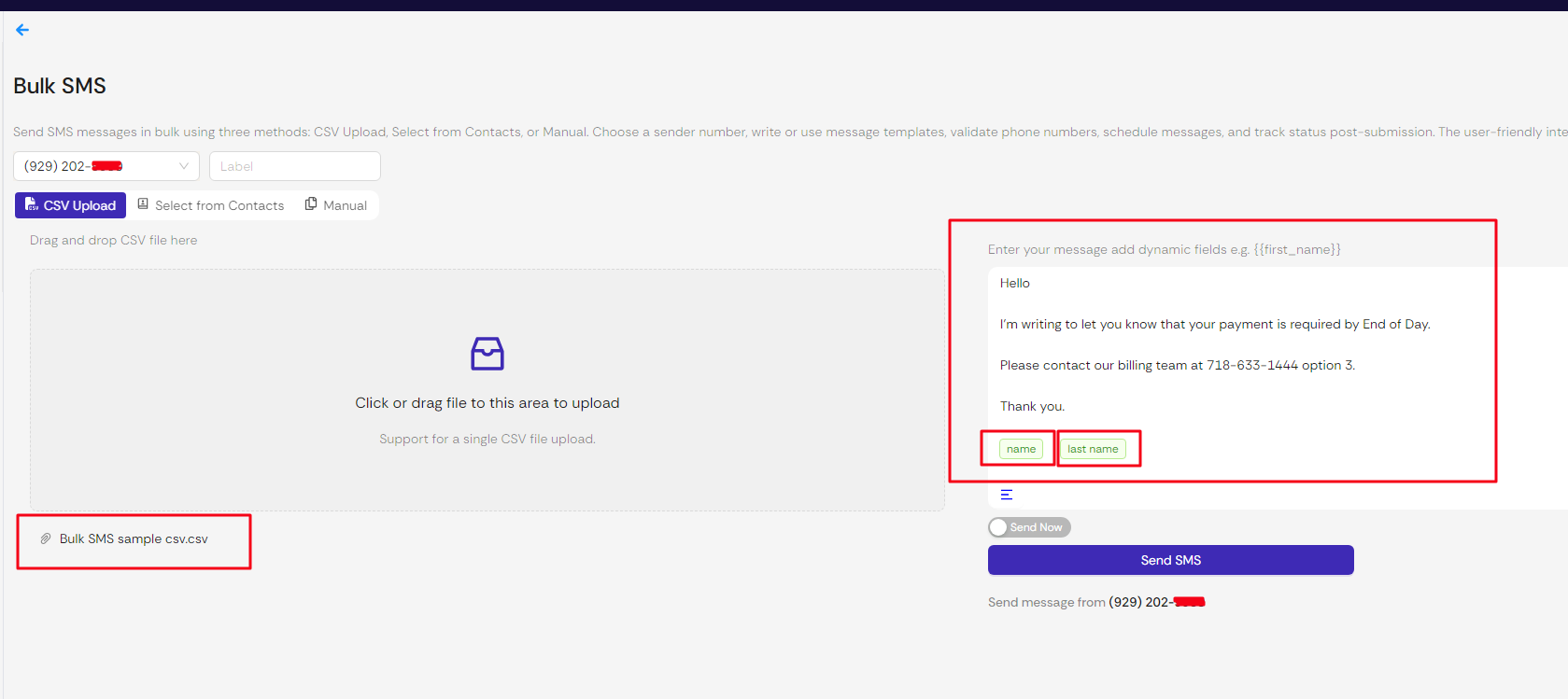- Log in to https://messages.dataphone.cloud
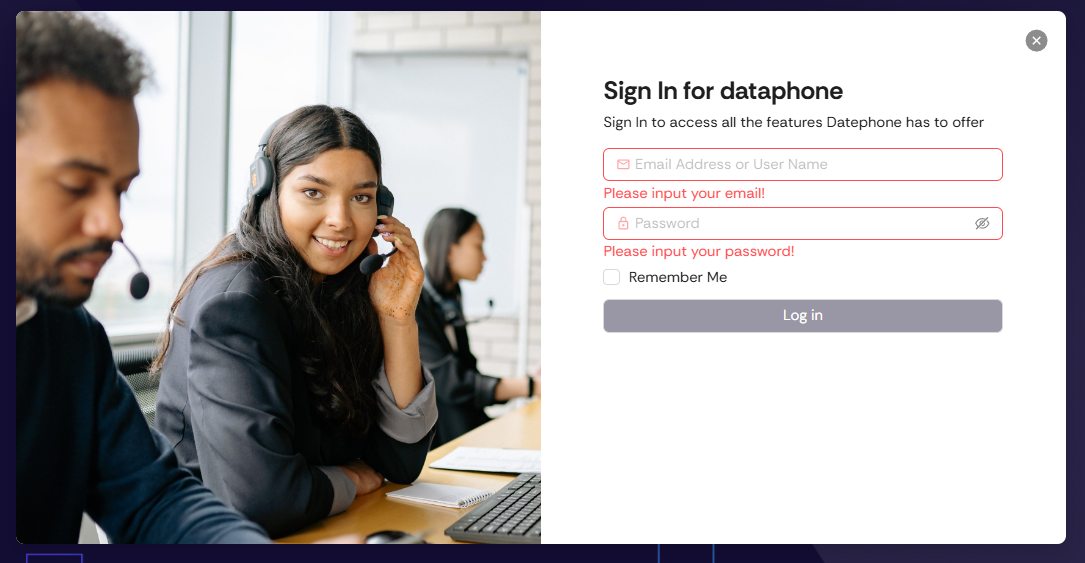
- Select the Bulk SMS option on the left menu.
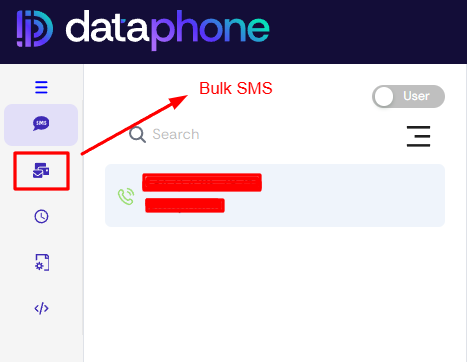
- Click on create bulk message.
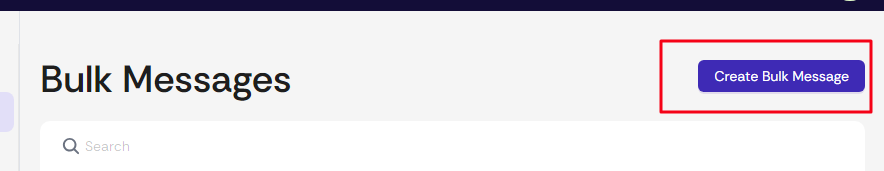
On the following screen please do the following:
1. Select the number you are sending from.
2. Please add a Label
3. There are 3 ways you can add a number to the Bulk SMS platform. Via CSV, Via Contacts and Manual data. Select the one you prefer.
IMPORTANT: For files with CSV, it has to be saved with CSV Comma Delimited and MUST have a headers, for Example, number, name, last name, etc. You can add as many as you want to.
For a Sample CSV file please see Bulk SMS sample csv
As seen below once the CSV has been upload you will see the file name at the bottom.
4. Then proceed to write your message and if using different headers, these will come up in green so you can click on them and insert them into your message. For example, if you click on name, the text will say, Hello plus the name of the person. This will happen automatically for every number.
5. Then hit Send SMS – IMPORTANT If you are sending thousands of messages please note these will be sent gradually to avoid clogging up the servers.