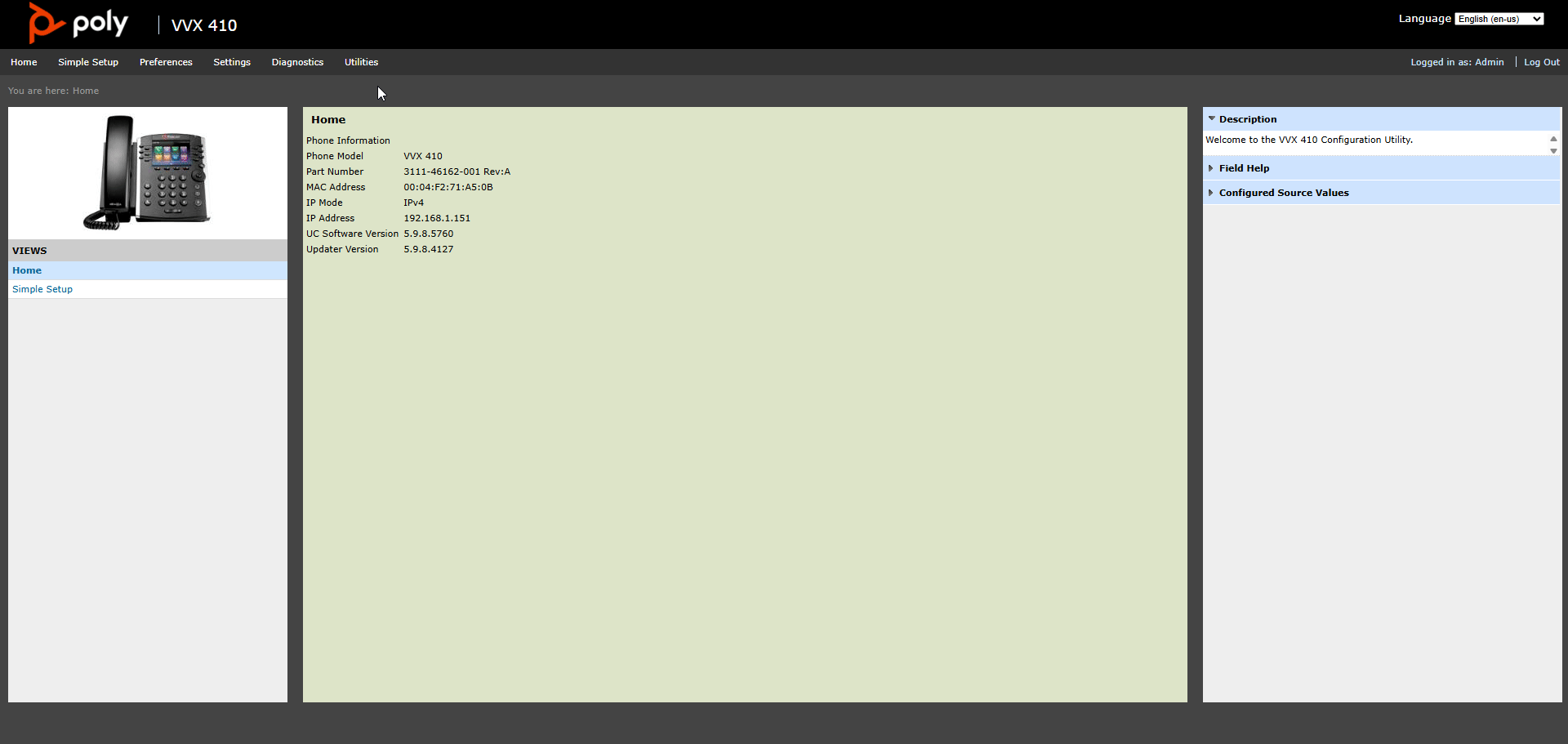To factory reset a Polycom using the UI, you would need to login to the phone’s IP address and do the following:
1. Once you’re logged in via the local IPv4 address, go to Utilities.
2. Under Utilites, go to Phone Backup & Restore
3. Go to Global Settings and look for Restore phone to factory settings.
4. Click Restore and then confirm by pressing Yes