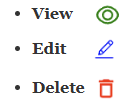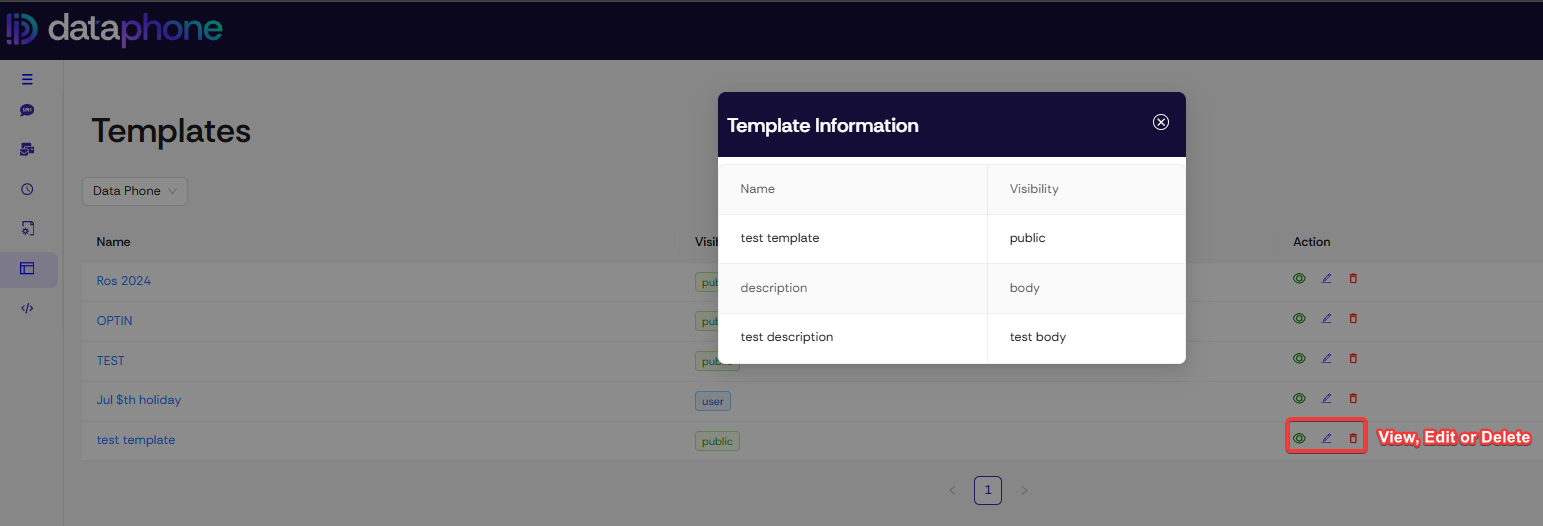- Log in to your DataPhone Portal and access SMS.
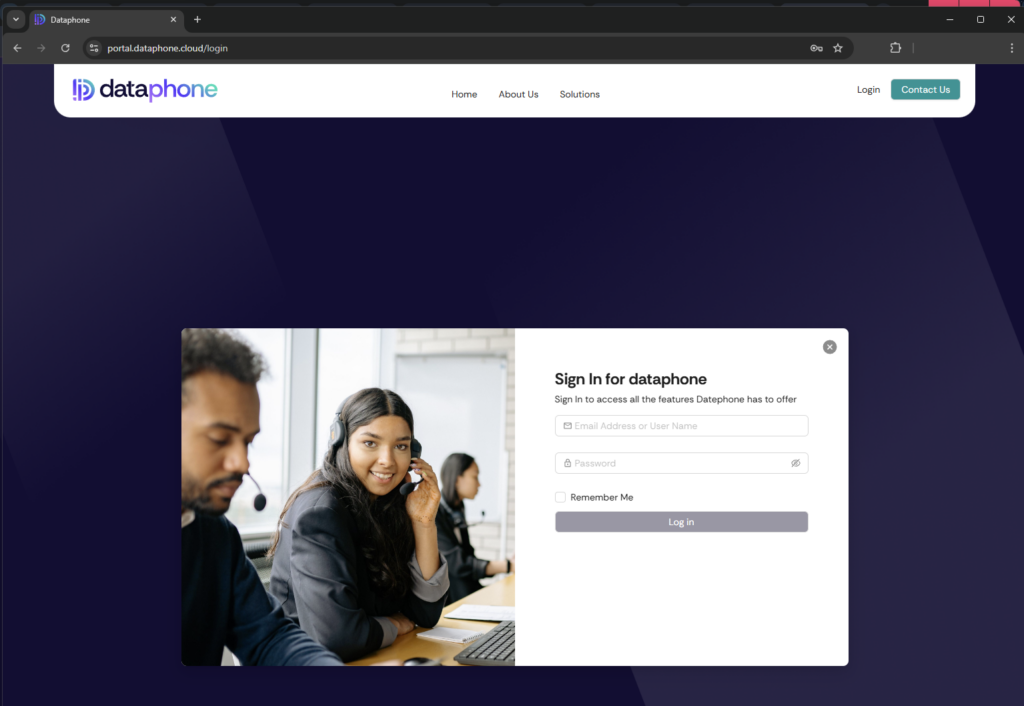
- Once you’re logged in, go to the Templates Icon and click on it.
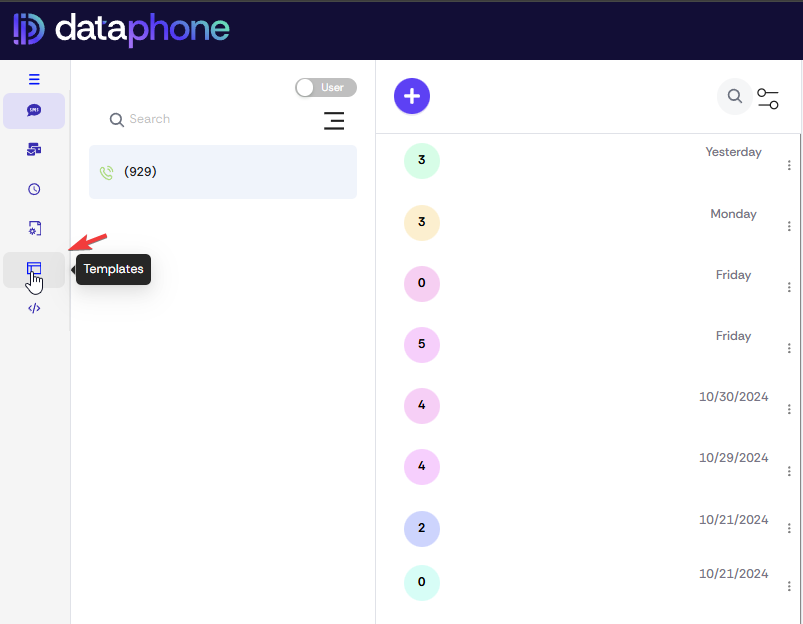
Templates #
Once you’re on the Templates you can see all your created templates and add new ones.
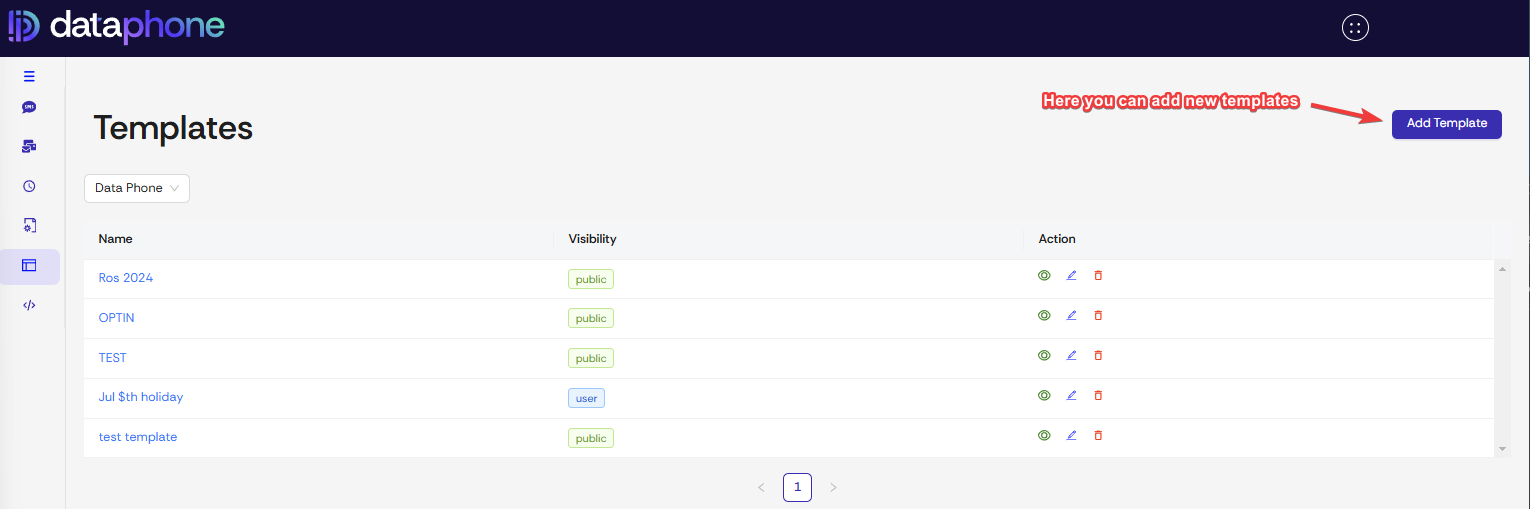
On this page, you can also manage your templates with these options: